Step One
To redeem your Serious Sport gift voucher start by logging into your customer account.
If you don’t have an account yet, simply register for a new one—it only takes a minute!
You can login or register for a Serious Account Here .
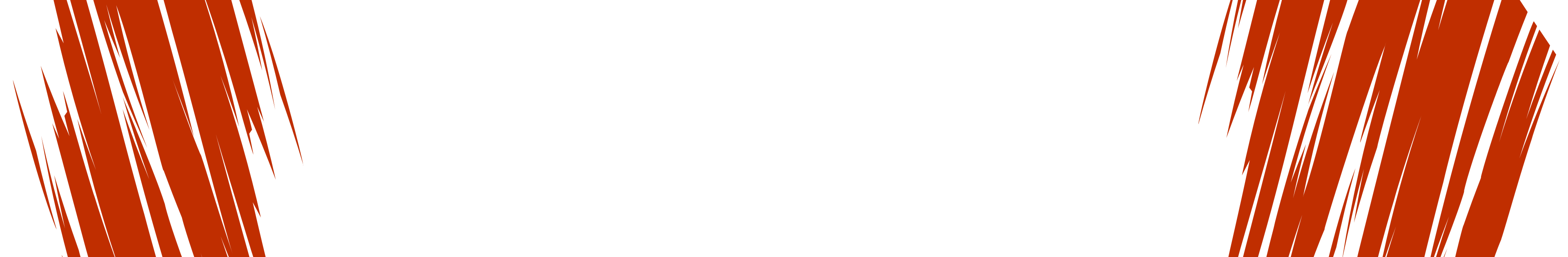
If you’ve received a Serious Sport gift voucher, you're in for a treat! With a huge range of personalised teamwear and sports gear to choose from, you’re guaranteed to find something you’ll love.
This simple step-by-step guide will walk you through the redemption process and show just how straightforward it is to use your gift voucher on the new Serious Sport website.
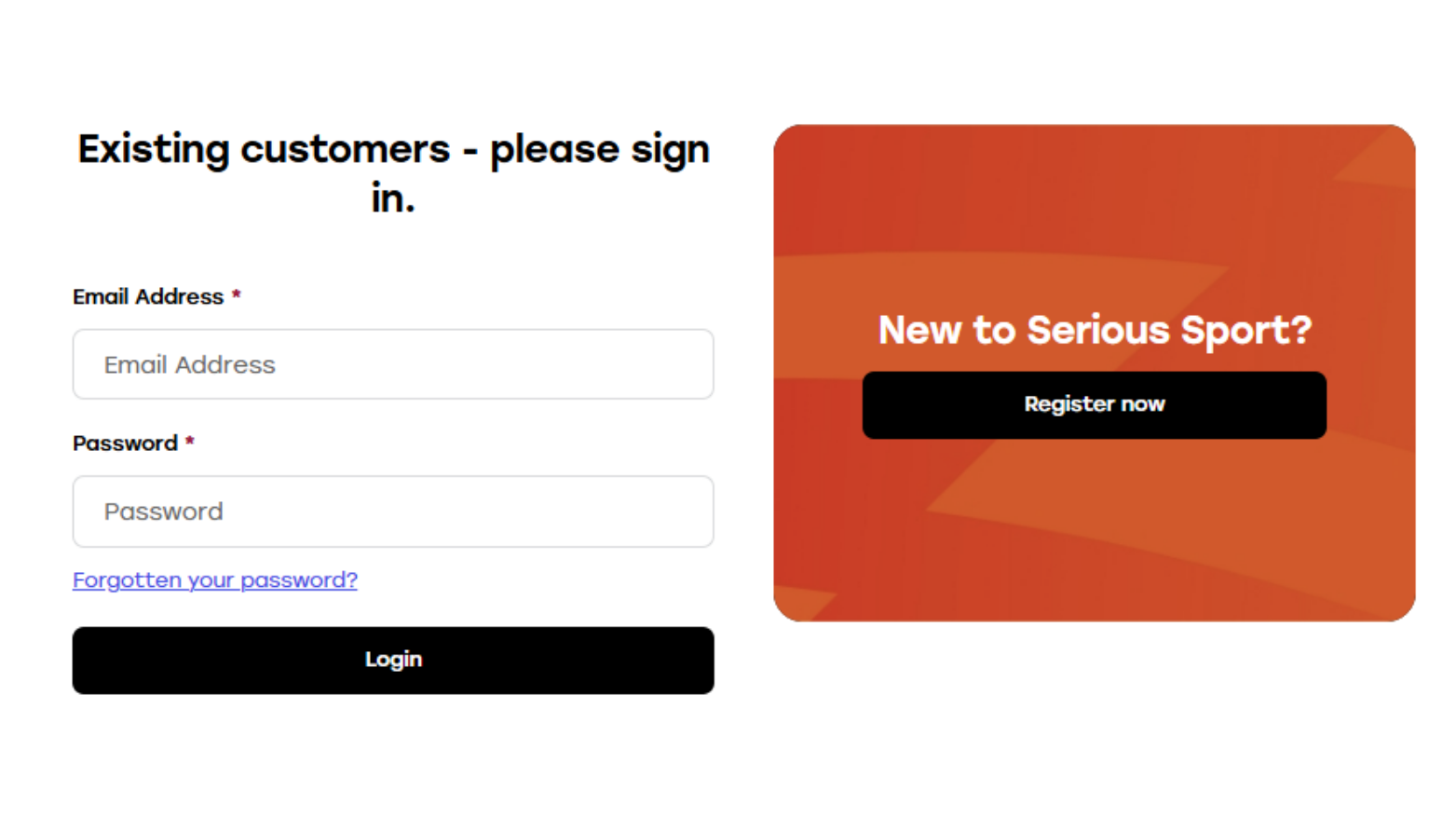
To redeem your Serious Sport gift voucher start by logging into your customer account.
If you don’t have an account yet, simply register for a new one—it only takes a minute!
You can login or register for a Serious Account Here .
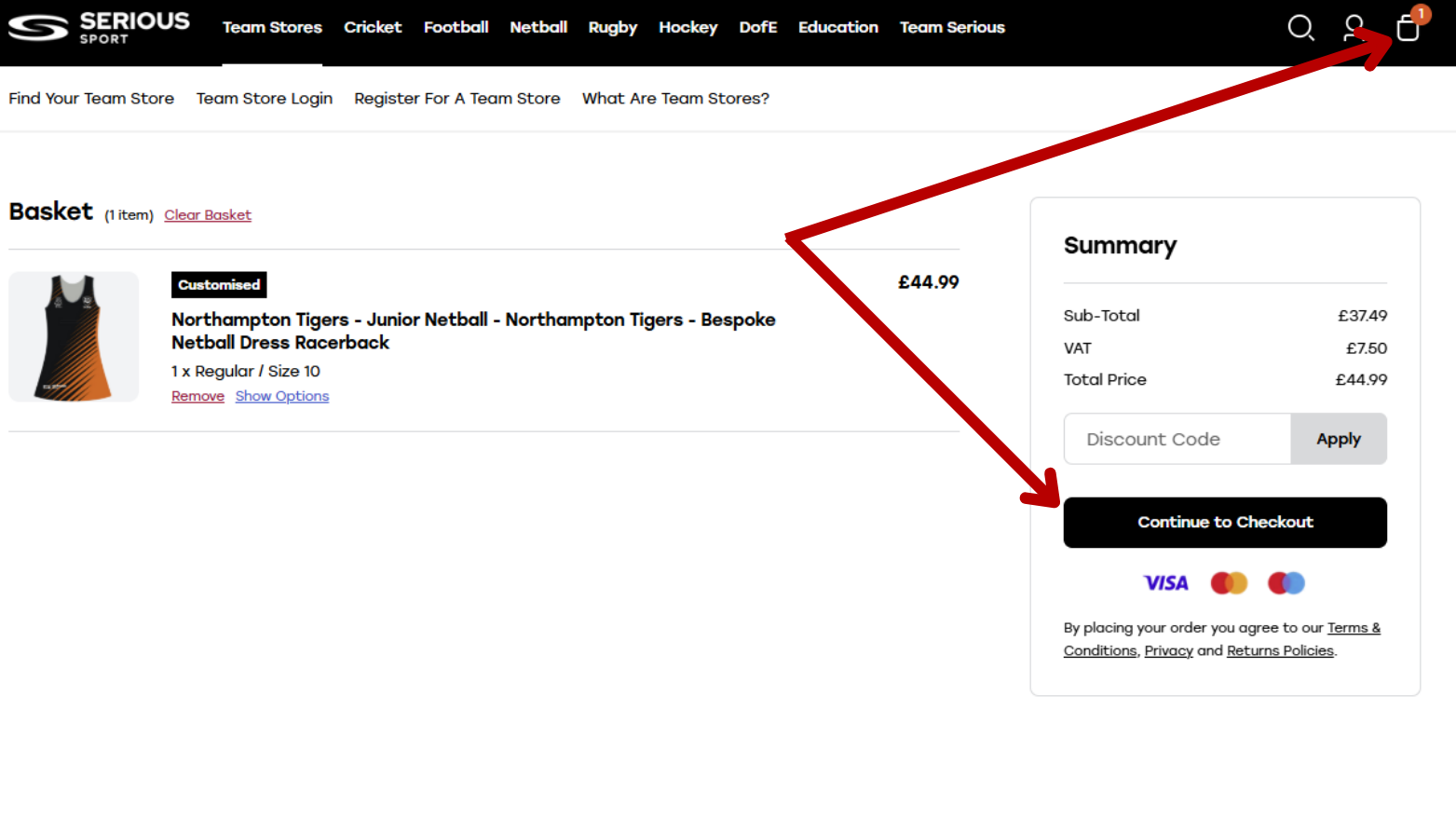
Once you have logged in, add items to your basket through our online site or through your team store.
Once you have added your items, click on the Basket Icon and 'Continue to Checkout'
Top Tip – Do not try to enter the Gift Voucher into the 'Discount Code' box as this is for seperate seasonal discounts and promotions.
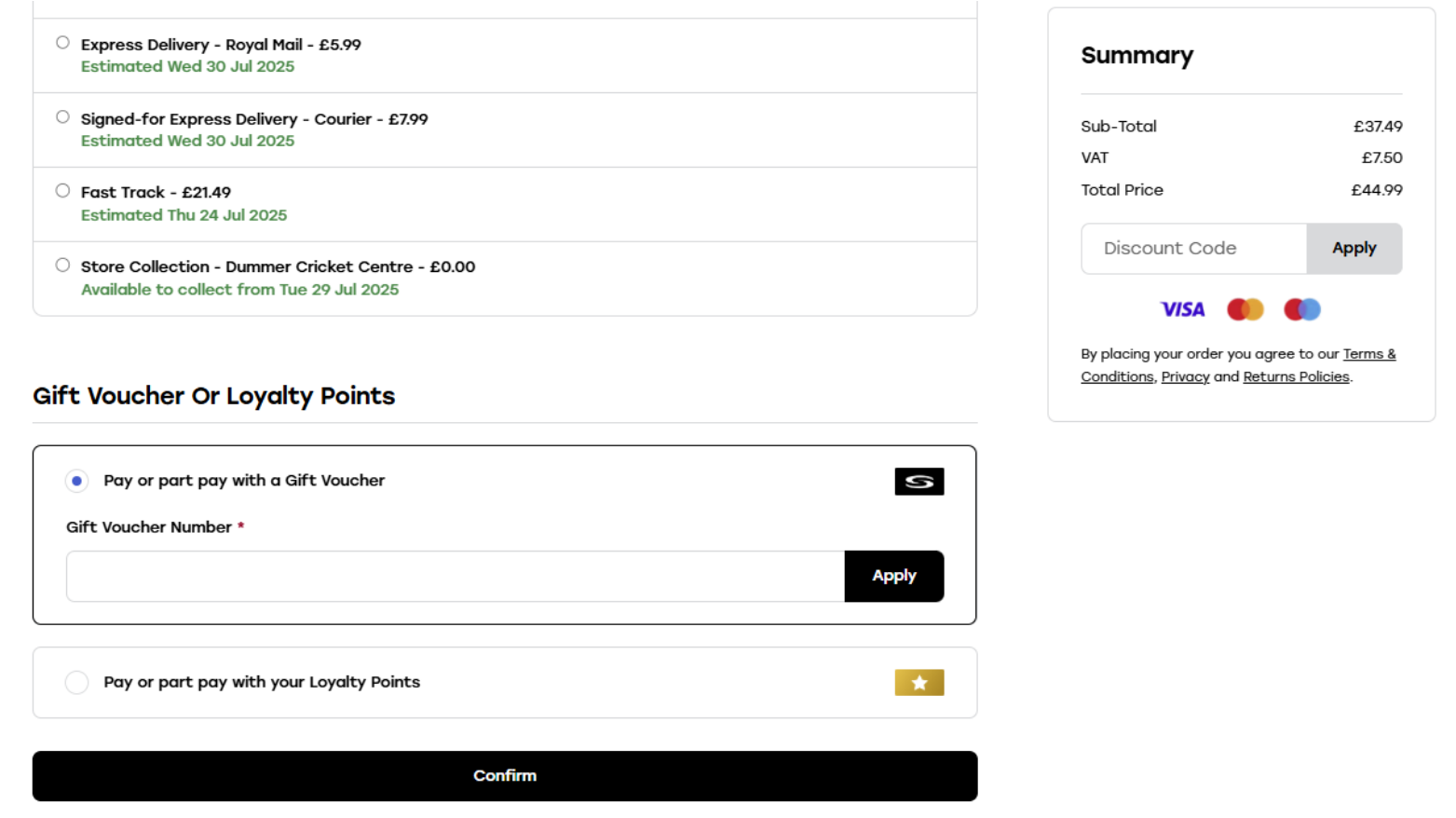
Head to the checkout and fill in your delivery and contact details.
Before proceeding to payment, scroll to the bottom of the page where you'll find the ‘Gift Voucher or Loyalty Points’ section.
Select "Pay or part pay with a Gift Voucher"
Top Tip – Do not try to enter the Gift Voucher into the 'Discount Code' box as this is for seperate seasonal discounts and promotions.
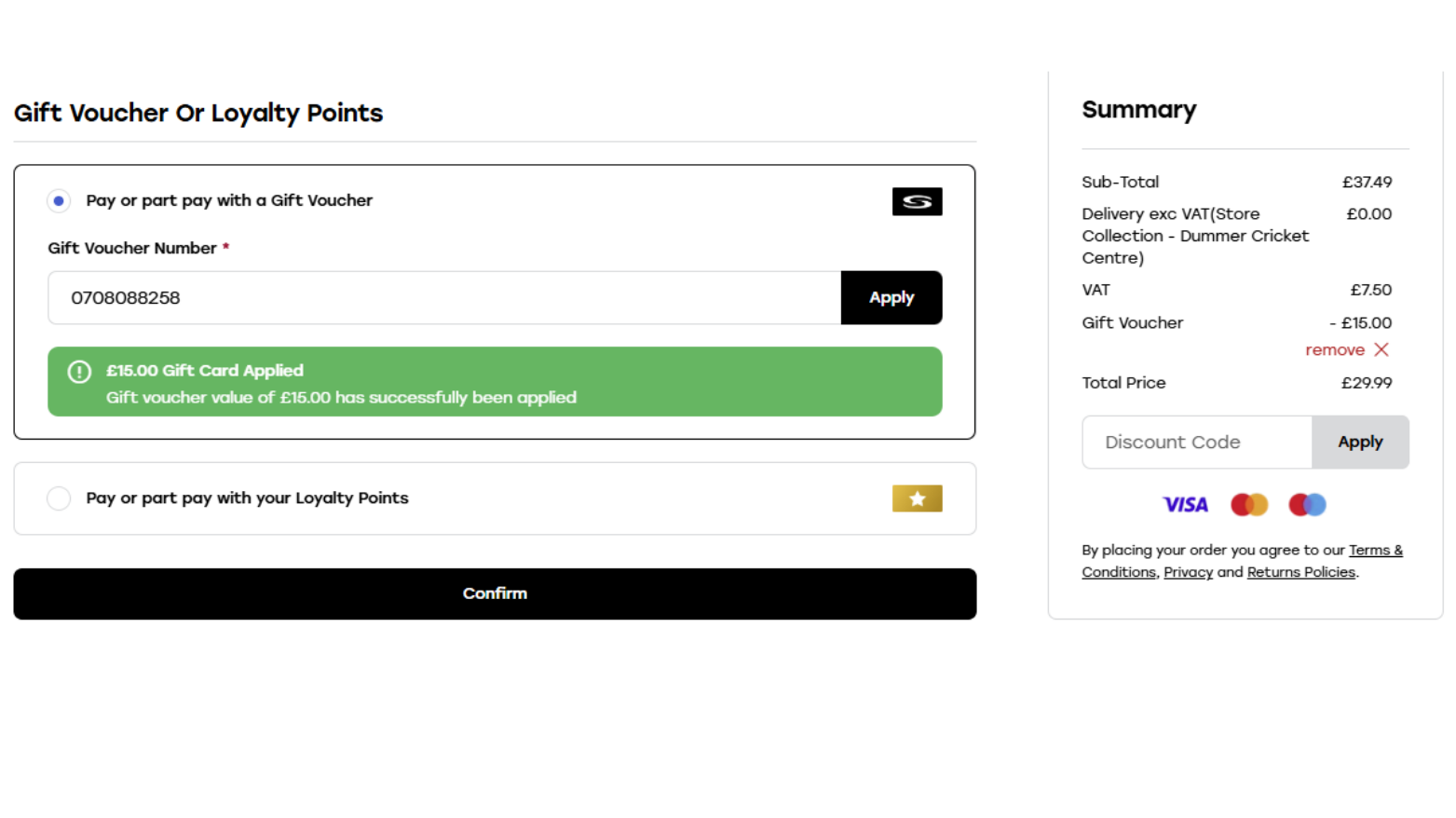
Have your Gift Voucher number ready and enter it into the box within the ‘Gift Voucher or Loyalty Points’ section.
Click ‘Apply’, and you’ll see a green confirmation box along with a success message.
The voucher value will then be deducted from your order total in the payment summary on the right-hand side.
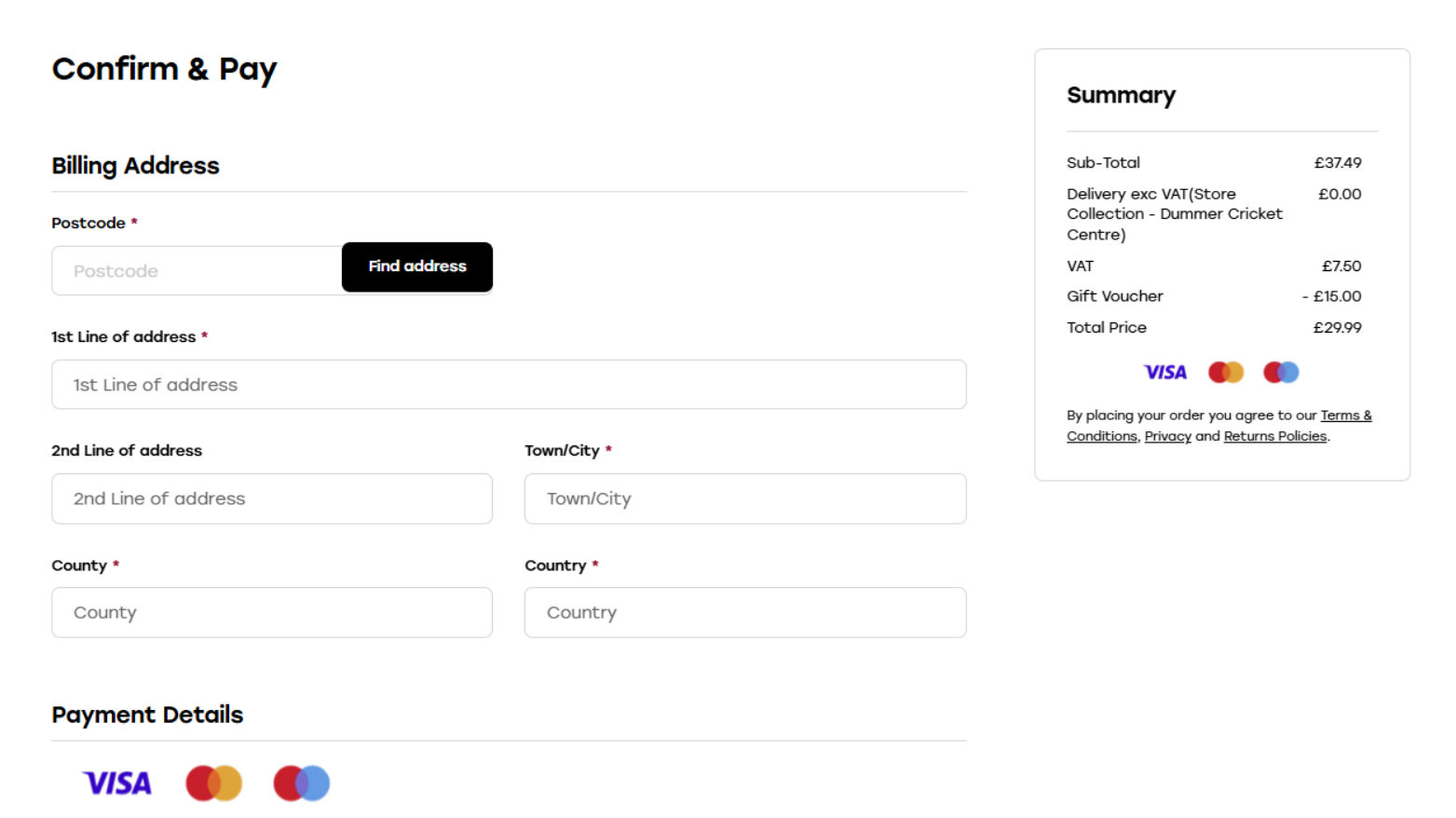
Once you click Confirm, all that you will have left is the Confirm & Pay stage to place your order.
Any other questions? Call us on 01256 398 633