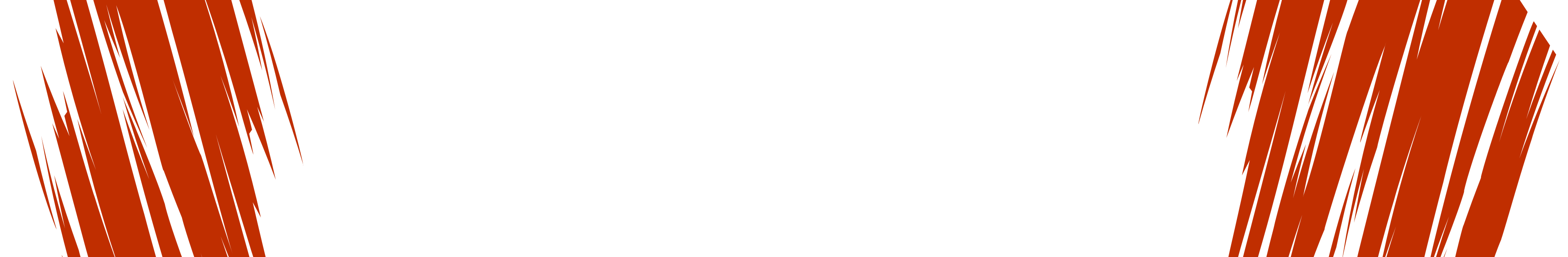
Website Support How to create a team store?
Creating a team store on the new Serious Sport website is a simple and efficient way to manage your sports teamwear.
These products can range from training vests to bespoke sublimated match wear – the choice of what your store offers is up to you.
Whether you're a player, coach, or kit administrator the team store is designed to take the hassle out of kit organisation with no minimum orders.
Here is your simple four-step guide on how to create a team store on the new website:
1. Register for a team store:
You can do this on the dropdown option on Team Stores or via the register tab on the Team Store Login page.
To register you will need:
- Club/Team or Organisation name
- First name
- Last name
- Email address
- Phone number
- Position at the club
- Sport
- Creation of a password
- Where you heard about us
Then there is an opportunity to enter a referral code if another Serious Sport team has referred you.
Register for your team store now
2. Add your Team Logo:
This simply requires you to upload an image of your team logo.
You’ll want this to be as high quality as possible so your teammates have the best idea of what the product they are buying will look like.
When you upload your logo here we will automatically apply it to all of your products. You can change the position of the logo and which items it gets applied to later on.
Top Tip - Team logos should be in a PNG or JPG format and the maximum file size is 4MB.
Our design team can remove a background and make any minor changes to your logo later.
3. Choose your Team Colours:
You will be asked to choose your matchwear colour and your teamwear colour, which will be a combination of two colours.
For the matchwear, this refers to the trim of a cricket match shirt or the colour of your netball dress.
While the teamwear is hoodies, jackets and the rest of our non-matchwear range.
Discover the football teamwear range and the array of options we have available
4. Preview your store:
Once you have made your colour selection, click continue and the preview of your store will come up.
Then click next steps to take control of what products you would like and what personalisation you will allow your teammates to choose.
Congratulations you have created a team store and brought your team’s identity to life!
Any other questions? Call us on 01256 398 633





