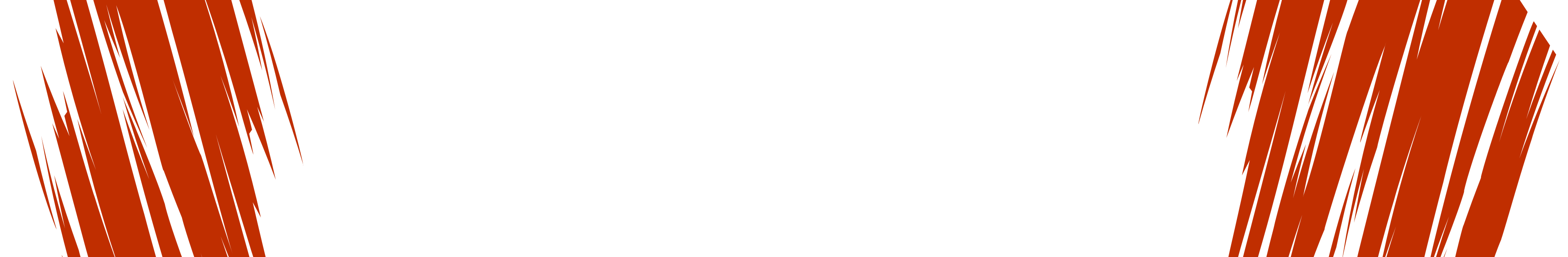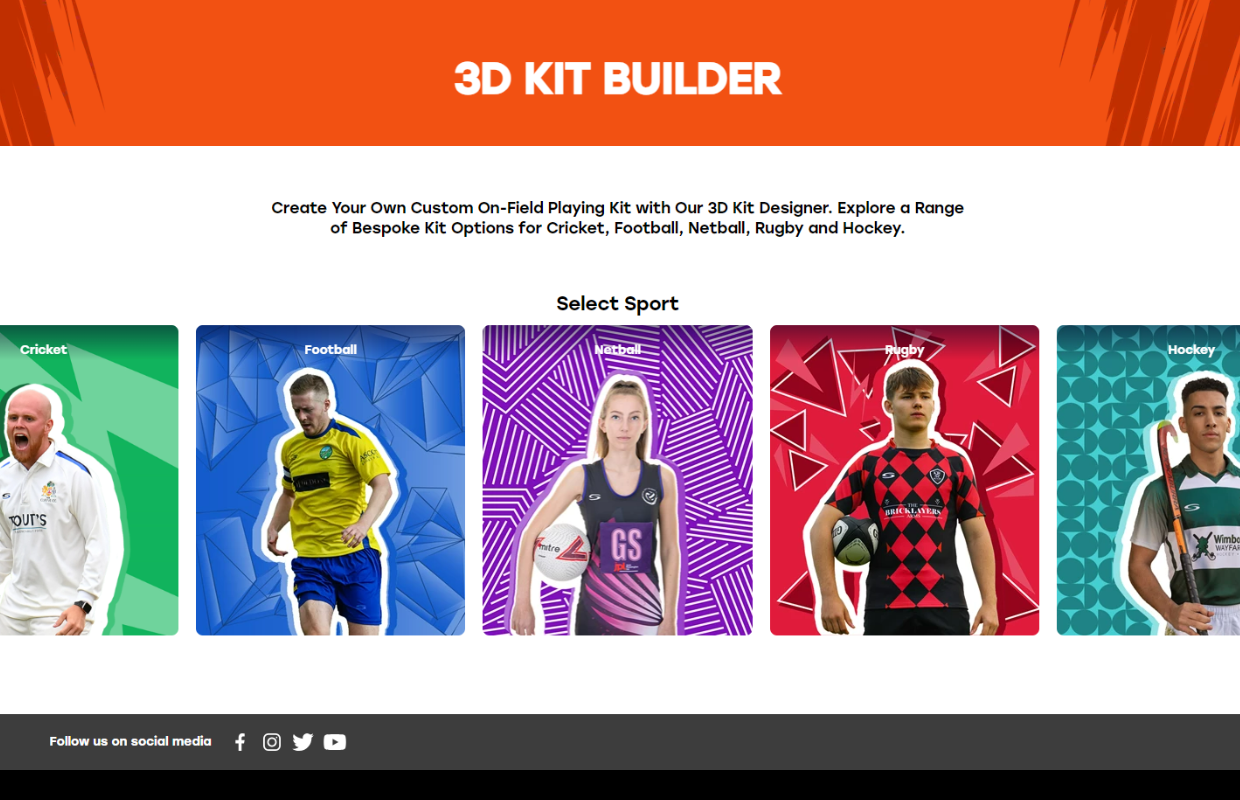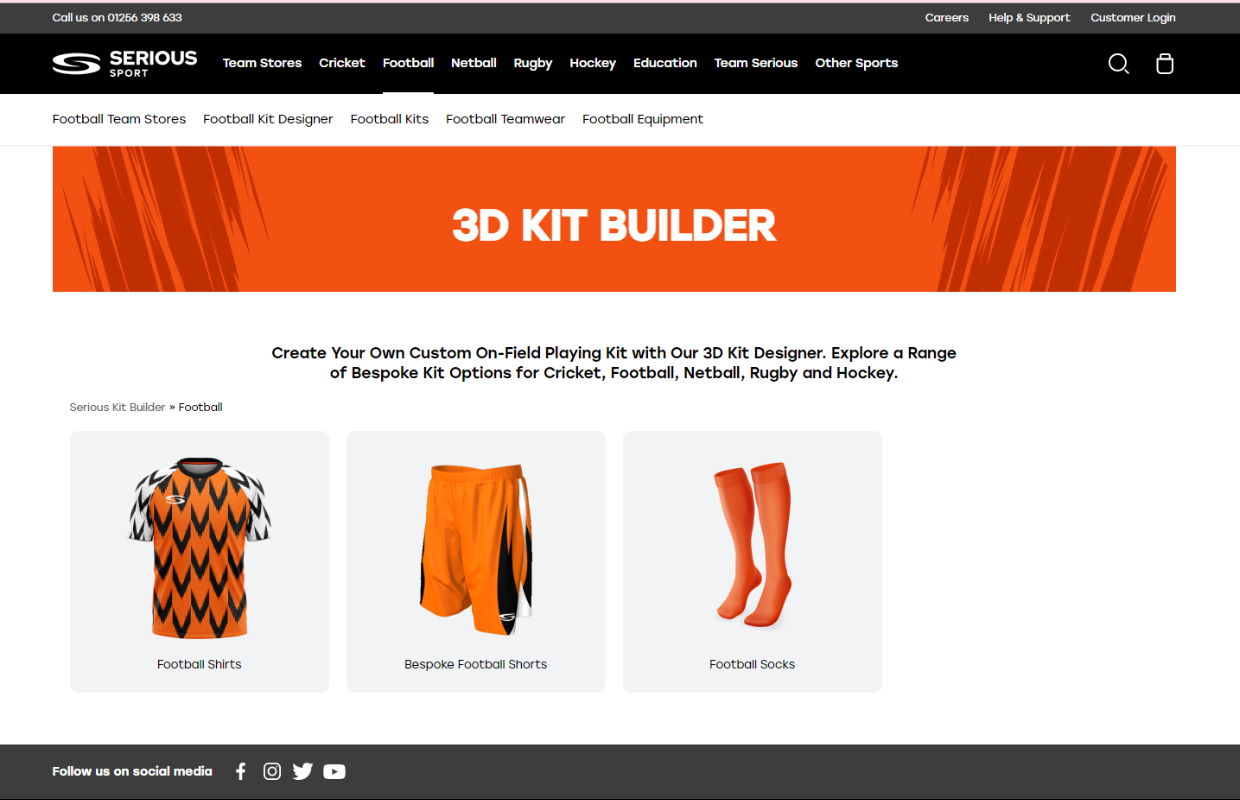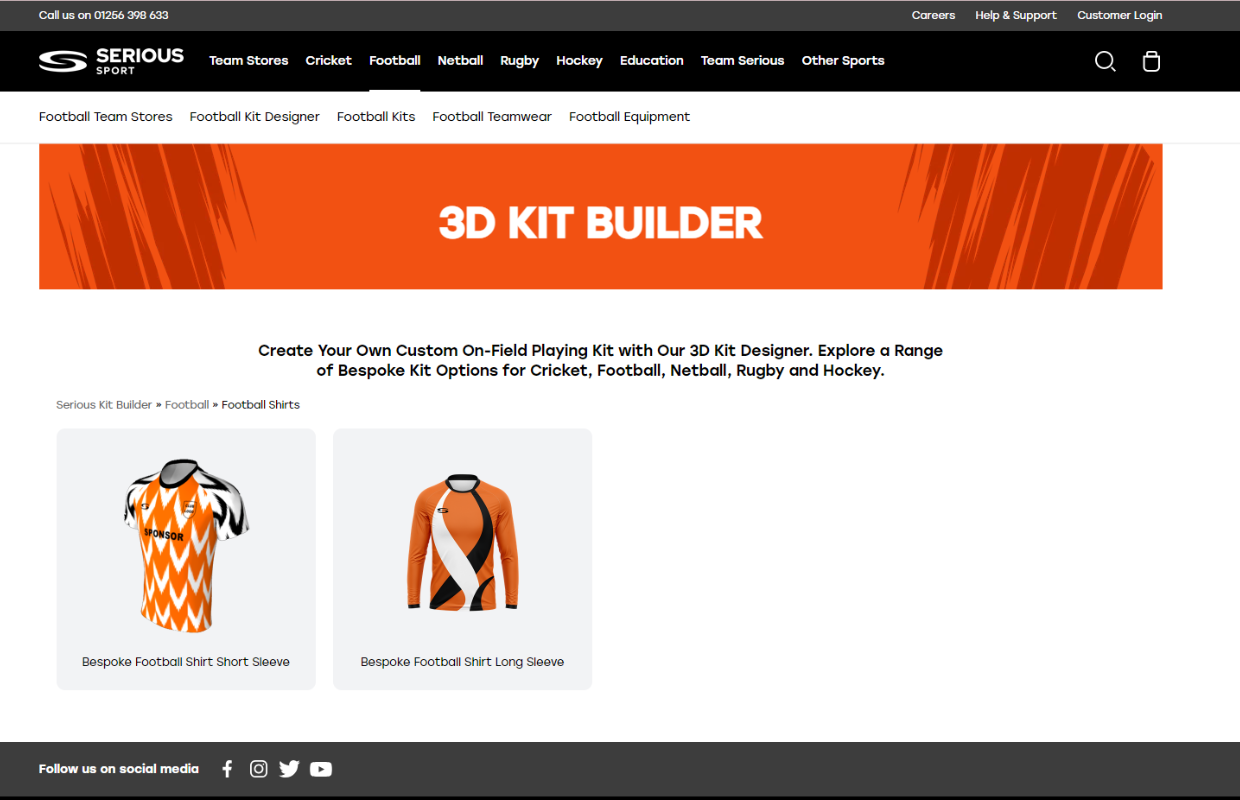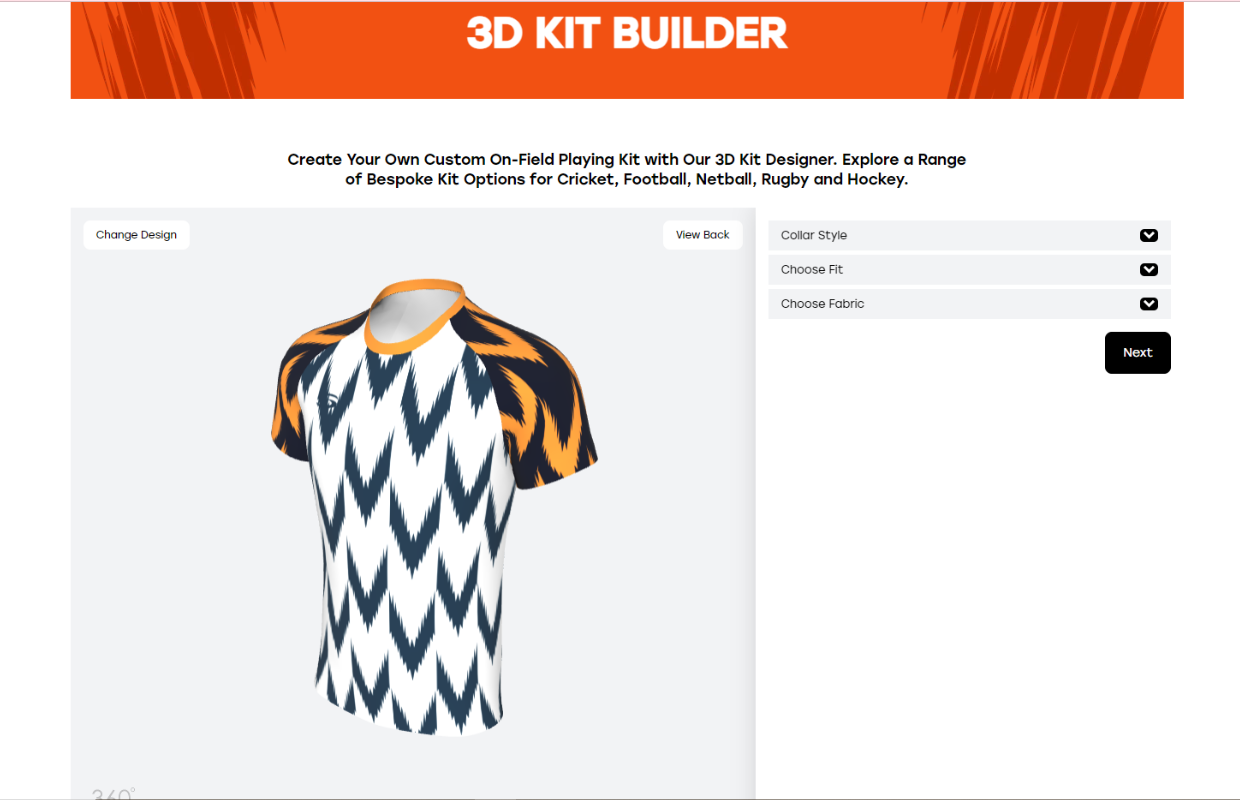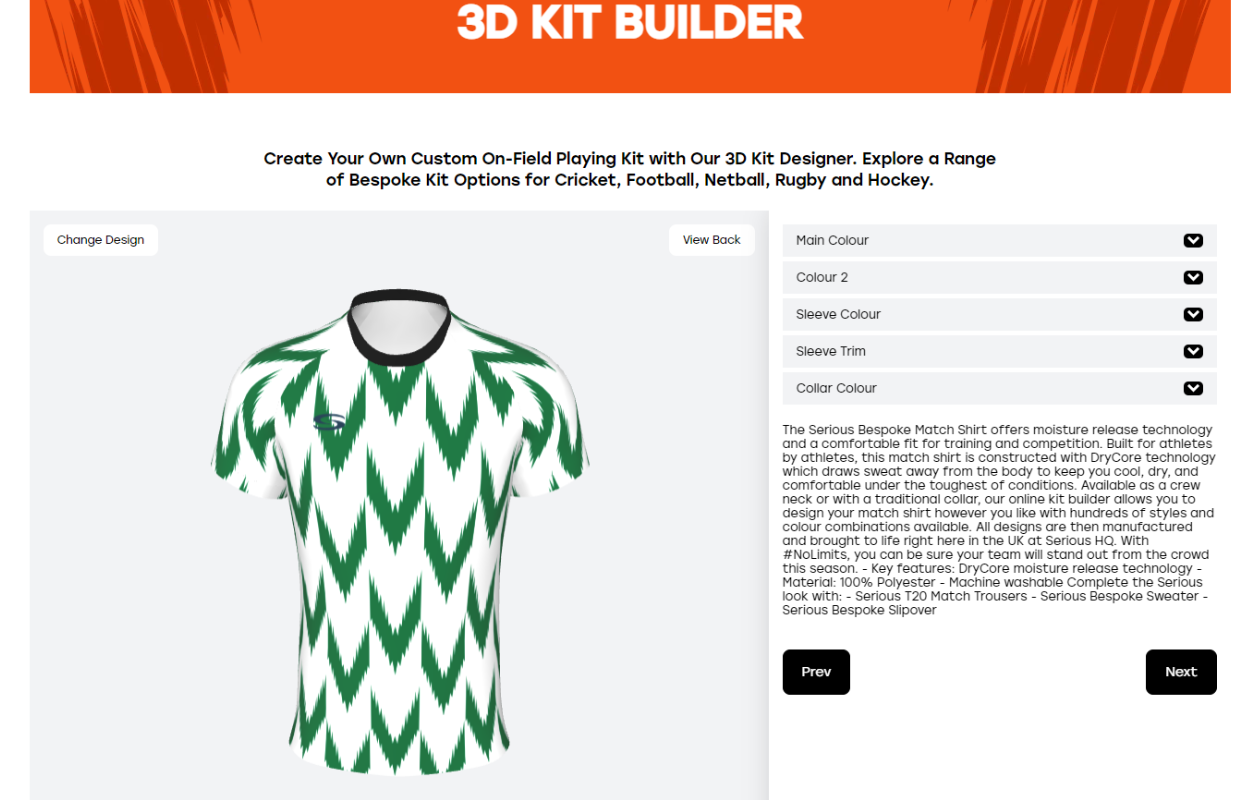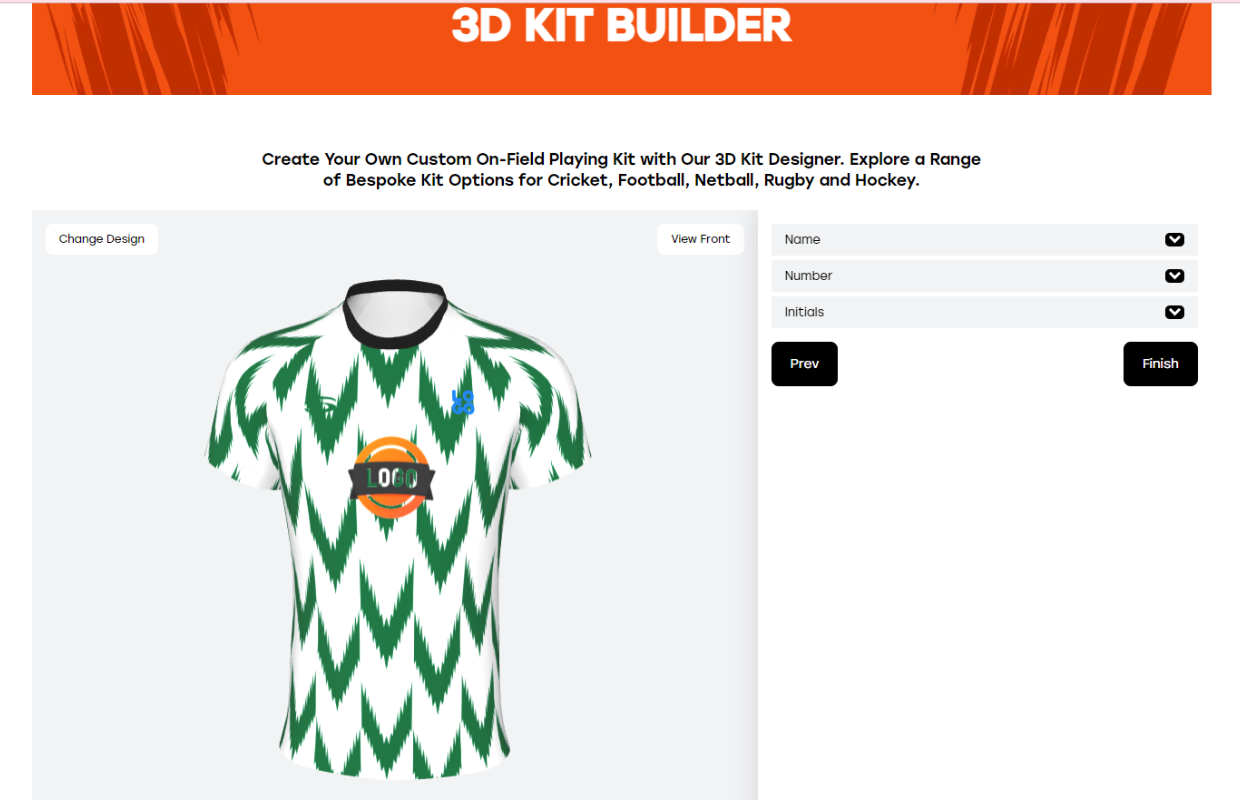Step One
Go to the kit builder on the new Serious Sport website via the home page by clicking the button labelled Start Designing.
Note – The kit builder can also be accessed through the individual sports pages and by Team Store Administrators through the dashboard once they have logged into their store.
This presents the available sports: cricket, football, rugby, netball, hockey, and basketball and you should click on the sport of your choice.
Top Tip – If your desired sport is not on our list then choose the one you believe will provide the best fit and material for you. Email sales@serioussport.co.uk if you would like advice on which one will suit your team best and we will accommodate your requests.